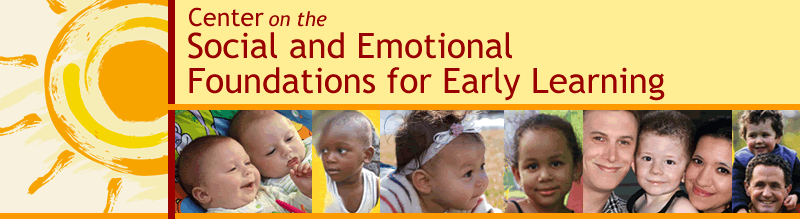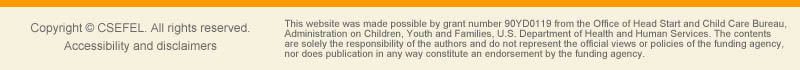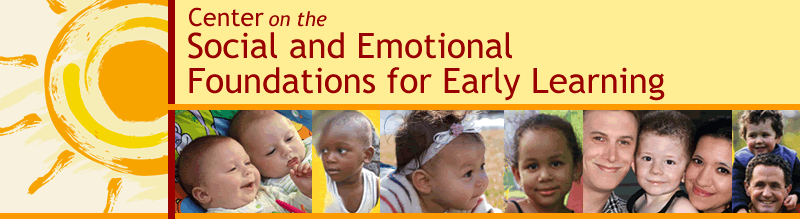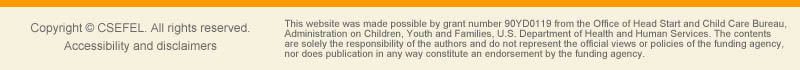Accessibility
Goals
This
Web site strives to ensure that its design meets or exceeds
the accessibility requirements outlined in Section
508 of the Americans with Disabilities Act.
Site Design Guidelines
We
strive to meet or exceed accessibility requirements in
the following areas:
- Images. This
Web site provides equivalent text for images that convey
information.
- Multimedia. This
Web site limits the use of multimedia (i.e., presentations
that include components such as text, graphics, video,
animation, and sound), and, where multimedia is used,
the site provides equivalent text for the presentation.
- Color. This
Web site does not rely on color to convey information.
- Style
sheets. This Web site does not require associated
style sheets (i.e., pre-designated templates that
define the layout of a Web page) to be viewed.
- Image
maps. This Web site provides equivalent text
for images (e.g., navigation bars) that perform functions
when selected (e.g., open a new window, navigate
through the site).
- Tables. This
Web site provides row and column headers for data tables.
- Frames. This
Web site does not include frames (i.e., separate sections
of the display area that are generated from different
Web pages).
- Motion. This
Web site sites does not include motion that causes
the screen to flicker outside an acceptable range (i.e.,
higher than 2Hz and lower than 55Hz).
- Text-only
pages. This Web site follows HRSA guidance in
adding links to the Adobe Acrobat™ Accessibility
site to provide users with a tool for converting PDF files to HTML.
- Scripts. This
Web site identifies the functionality of any scripting
languages (e.g., Java and Javascript) used to display
content or to create interface elements.
- Applets
and plug-ins. This Web site avoids the use of
applets (i.e., programs designed to be executed from
within another program) and plug-ins (i.e., programs
that add features to a standard browser), and, when
such programs are used, the site includes links to
external Web sites that provide such applets or plug-ins
via download.
- Forms. This
Web site allows for easy access to and completion of
forms.
Accessibility
Assistance
If you
need information from a Web page that is not
easily accessible, choose one of the following two options:
- Use
access.adobe.com
If you are unable to access Adobe Acrobat™ PDF files on this Web
site, type the URL of the inaccessible file into the Adobe Acrobat™ Accessibility
site: http://www.adobe.com/products/acrobat/access_onlinetools.html,
and
convert the PDF file to an HTML format that your screen
reader can read.
- E-mail the Webmaster
If you experience problems converting PDF files to an HTML format that
your screen reader can read, e-mail our Webmaster with the URL of the
page you wish to access, the technology you are using, and your phone
number and e-mail address. We will work with you to make the files available
in a format you can use.
Change
the Font Size
You can
use the instructions below to change the way your Web
browser
renders size of a font.
- Internet
Explorer (all
versions)
You can increase or decrease the font size in Internet Explorer.
- Increase Font Size:
click View | Text Size | Larger
- Decrease Font Size:
click View | Text Size | Medium
- Netscape
Navigator and Communicator (version
4.xx)
You can increase or decrease the font size in Netscape Navigator and Communicator.
- Increase
Font Size: click View
| Increase Font
- Decrease
Font Size: click View
| Decrease Font
- Netscape
Navigator (version
7) and Mozilla (version
1.0+)
You can increase or decrease the font size in Netscape Navigator.
- Increase
Font Size: click View
| Text Zoom | 120%
- Decrease
Font Size: click View
| Text Zoom | 100%
If
you have comments or suggestions about the accessibility
of this Web site, please contact the Webmaster.
General
Browser Requirements for Optimal Viewing of the Web Site
General
browser requirements are
Netscape Navigator 4.7 or higher or Microsoft Internet
Explorer 5 or higher. For the best experience, we
recommend updating your browser to the most recent
version.
Download
Internet Explorer
Download
Firefox
Download
Opera
To
view PDF files, you need Adobe Acrobat
or the free Adobe Reader installed on your computer.
Download
Adobe Reader
|